The CMS folder structure is broken into 3 domains: My Content, Workgroup Content, and Public Content. Administrators will see an additional folder called Team Member Content.
My Content
This is your personal content domain. To keep content private, save it to your My Content folder.
Note that content saved to My Content can still be viewed by users with admin permissions.
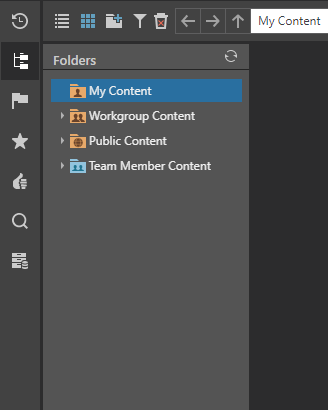
Workgroup Content
This domain is a shared workspace for all other users that are members of the various security role groups that you belong to. It is perfect for quick sharing of content amongst users without the complexity of setting up folder and content security.
Note that users who have access to the content saved to the Workgroup folders have full write permissions to the content.
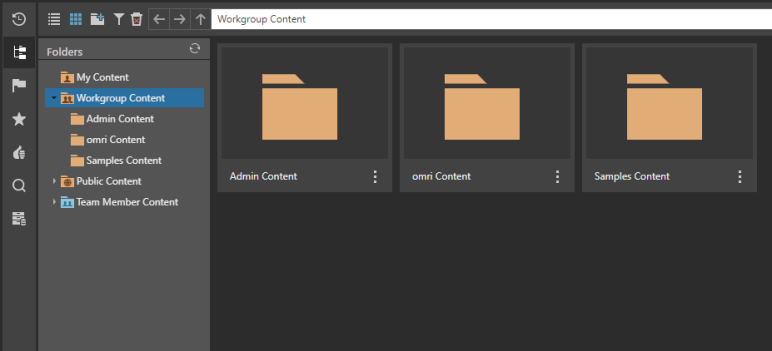
Public Content
Public content is also a shared workspace, like Workgroups. However, role access per folder and content item can be specifically set, providing more granular control of who can do what with the items. As a normal user, you can determine whom within your role groups will be able to see or change this content. Administrators, however, will be able to set this access amongst all roles in the system.
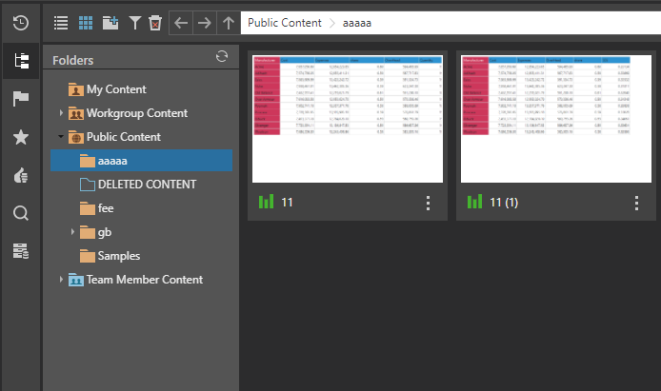
Team Member Content for Administrators
Administrators have access to a fourth folder, called Team Member Content. From this folder, Administrators can view the private content of each user in their tenancy. Enterprise admins, can also use this folder to see content across all tenants on the platform.
